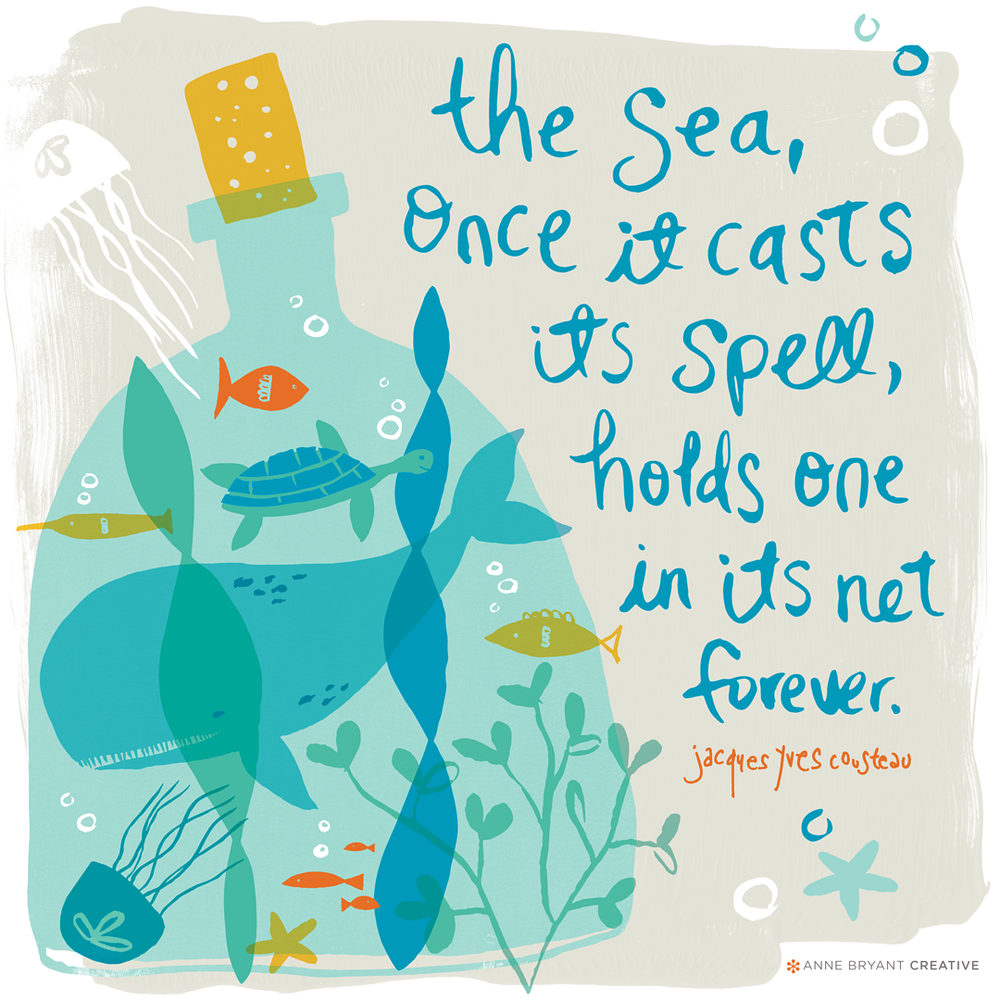Lilla kicked off June with another fun and unexpected subject for the MATS mini: all things nautical (ship in a bottle, whales, sea-life—basically anything in the ocean!) She chose this theme because it has been trending very strong for summer and she knows what's hot.
The assignment, or application, of the artwork was to create a piece of wall art. She showed us a bunch of different styles from collage, hand-drawn, type-centric, distressed, vintage, realistic and more! Wall art is a great way for artists to get their work licensed so this was a good opportunity to give it a try.
One suggestion Lilla gave us this time was to do it in our favorite way rather than trying something new. I appreciated this and her advice: "Because there is a time to stretch and a time to feel safe and secure in art. Build on your successes for now." (awww, group hug!)
Lilla's final tip for June was to try a watery color palette with aqua blues, greens and putty/neutrals. She gave us some examples of these colors and how they are trending, such as these lovely bottles from West Elm:

Sooooo, without going into a litany of excuses, because really who cares—we all live busy lives and often feel maxed out—I didn't do ANY of the mini this month. So Lilla's tips on creating it in your comfort zone helped me dig right in when I did have time to spend on it. Having the time to mentally percolate on something for awhile before you put pen to paper actually really helps expedite the process. I know it does with my design work.
I did some sketching and quickly come up with the idea of creating a marine scene, featuring a whale and because I LOVE text, I wanted to do some hand lettering. So I found a quote by Jacques Cousteau which I incorporated into the layout.
I started by scanning in my drawings, done with a brush pen, into Photoshop, where I adjusted the levels until the artwork is black only and has nice clean edges. These are some of the raw scans, before they've been adjusted:
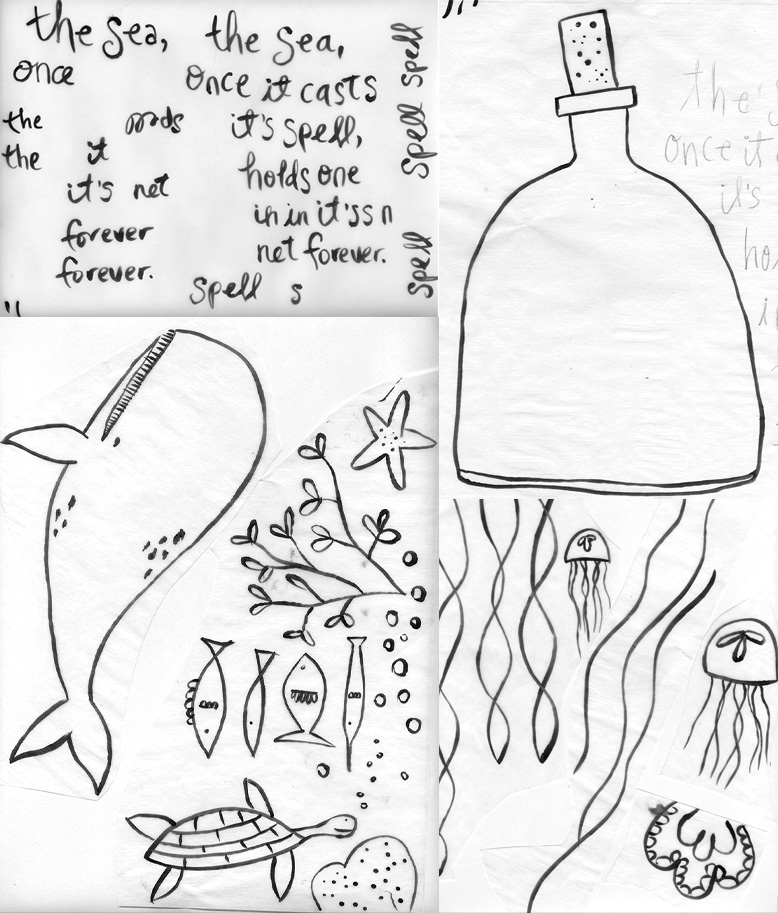
Next I took all the scans into Adobe Ilustrator where I used the image trace palette to convert my drawings into vector artwork. I like having them as vector because then they can be scaled and adjusted easily.
I quickly worked up the layout and sampled colors from the inspiration photos to create color palettes. Here's the design evolving, along with a screen shot of my Illustrator document. I like to keep all the pieces in the same document so they are easy to work with.

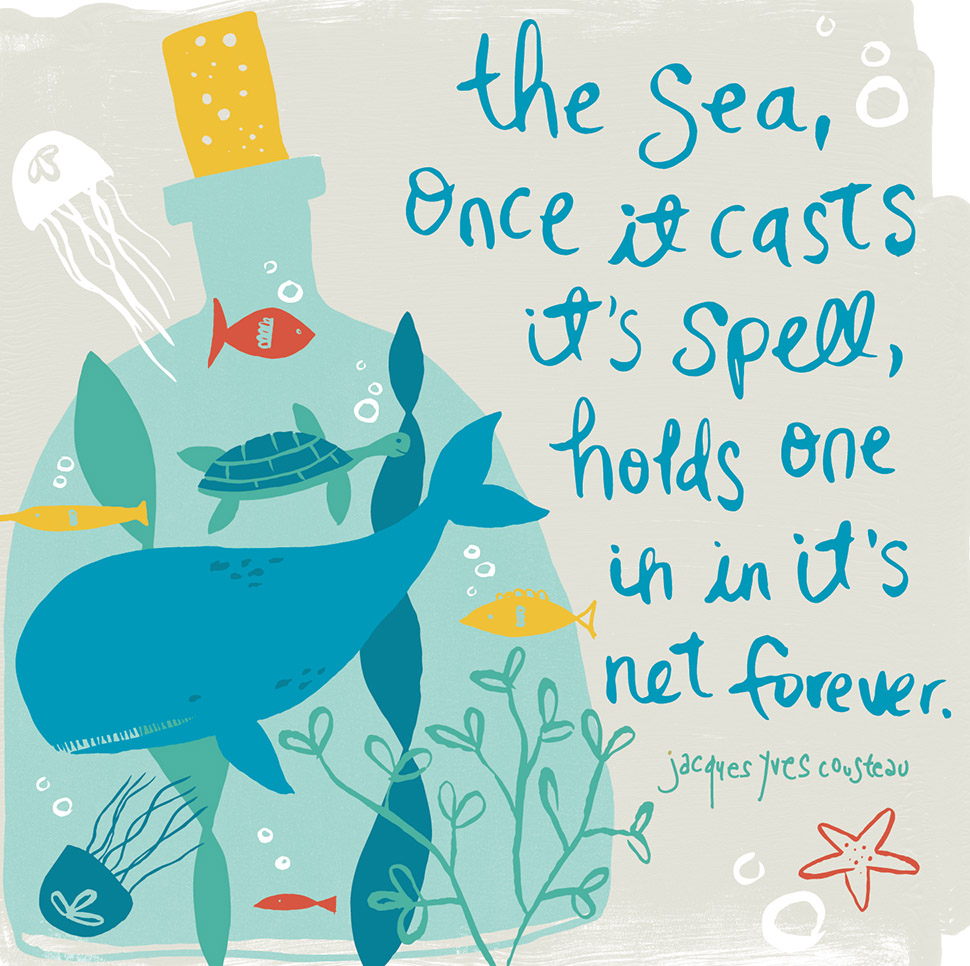
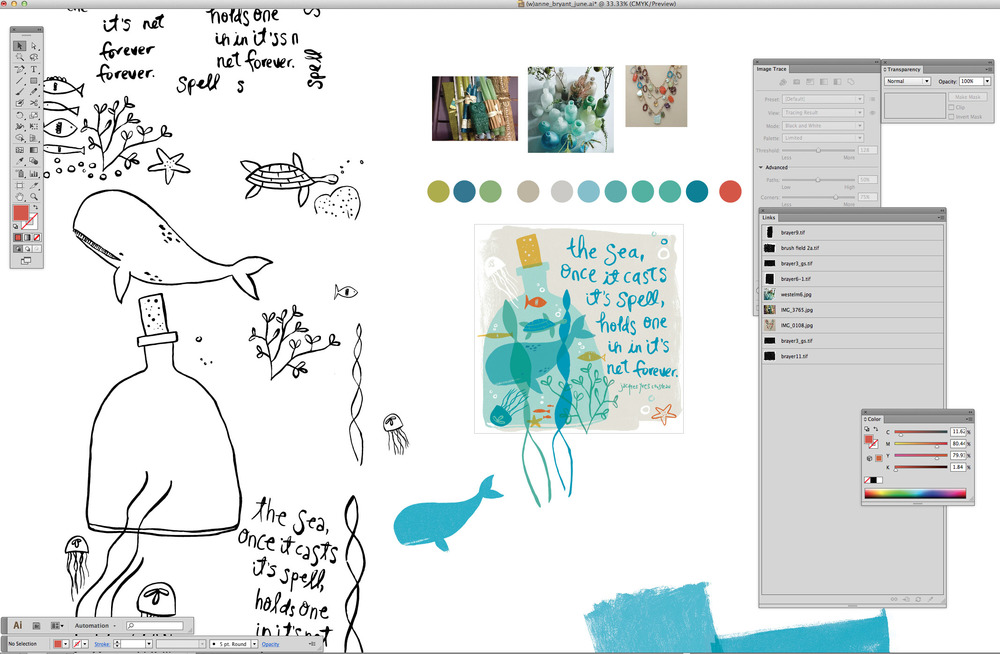
I have a number of textures scanned in to my library that I use as background elments and to add texture. Tip! If you make them a black only bitmap tif in Photoshop, then you can colorize them whatever you would like in Illustrator.
While I was figuring out the composition, I decided I didn't like having the edges of the putty colored background shape cut off, so I shrunk everything down a bit so the organic edges of the shape weren't cropped. I also added some transparency with the sea grasses.
Here's the final piece!